Uploading Vaccinations to BuildPass
If a builder has requested that you upload vaccination proof via BuildPass, it's very easy to do via the Ticket Wallet feature.Matt Perrott
Co-Founder - BuildPass
If a builder has requested that you upload vaccination proof via BuildPass, it's very easy to do via the Ticket Wallet feature.
1. Setup App
If you already have the app and have signed on to the builder's site, you can skip this step.
Download the app from the App Store or the Play Store by searching for "buildpass" (one word).

Open the link that you received from your employer and press "Link to Project"

Complete the "General Induction" task in the app
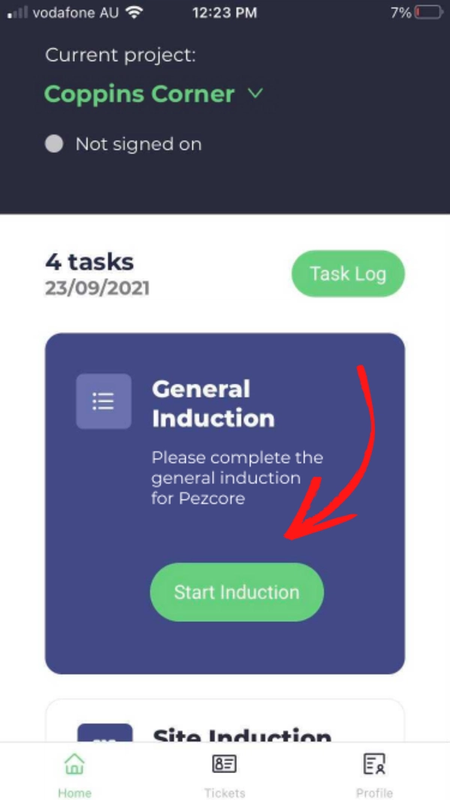
2. Upload Proof
Go to the "Tickets" tab and click "Add New".
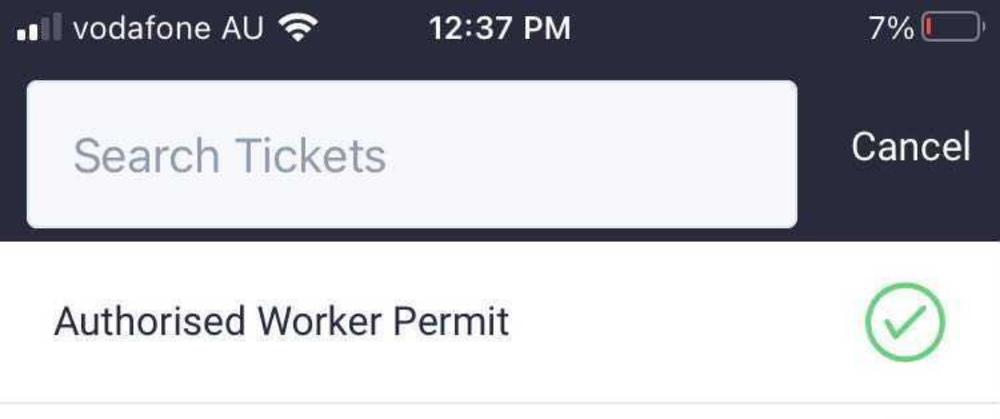
The ticket you select depends on your vaccination status:
- Partially vaccinated -> COVID First Jab
- Fully vaccinated -> COVID Second Jab
- Booked in for first dose -> COVID Booking
- Exempt from the vaccine -> COVID Exemption
Until you have uploaded at least one of those tickets, you are not compliant, and won't be allowed on construction sites.
